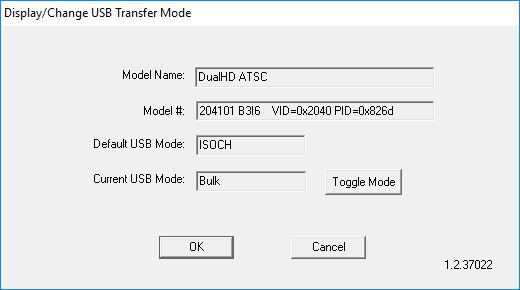Change the USB Bus Transfer Mode of your Hauppauge TV tuner
Linux systems might require a Hauppauge TV tuner to run in Bulk mode to improve the USB bus performance. When the Hauppauge TV tuner is in the wrong mode, you will see aberations in the live TV image. This is an indication of data being lost over the USB bus, and this can often be fixed by switching the USB bus mode from Isoc to Bulk.
New production WinTV tuners are normally programmed at our factory to run in Bulk mode. If you have an older Hauppauge tuner which is programmed to use Isoc mode, this tool will help you change the USB transfer mode on your tuner.
This tool is for use with the WinTV-dualHD, WinTV-HVR-955Q and the WinTV-NOVA-S2 and 461e
You can use the following Windows tool (runs under Windows 11, 10, 8 or 7) to reprogram a WinTV-dualHD isoc stick to bulk mode and vice versa. You need the drivers installed for the DualHD for it to be recognized in the tool.
Note: It is strongly recommended you do this on a real physical computer and not a virtual machine. You can brick the stick if this is attempted in a Linux VM.
Just hit the Toggle Mode button and OK. On a PC you need to unplug and replug the stick to see the change in device manager.
This tool will change both the USB mode of the device and it will also change the stick PID. So a isoc model 2040:026D will change to 2040:826D. This is what the Android based Nvidia Shield looks for in order to use the WinTV-dualHD.